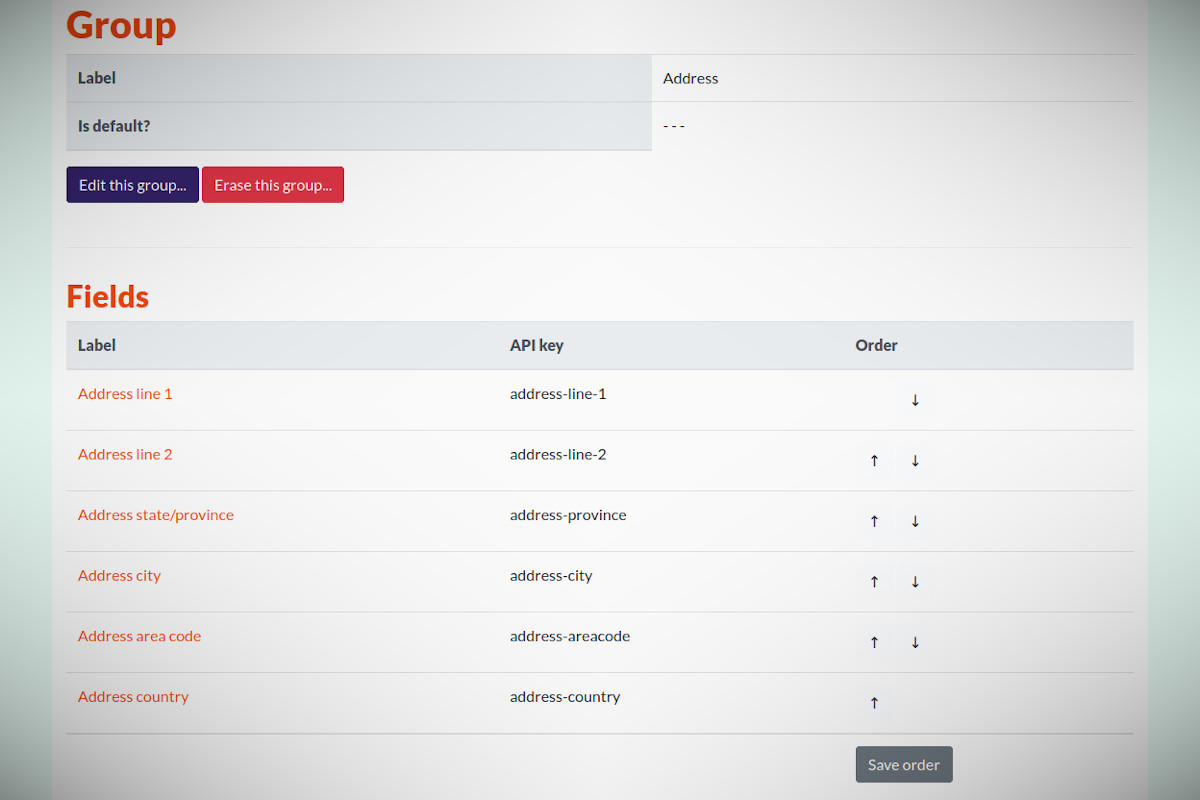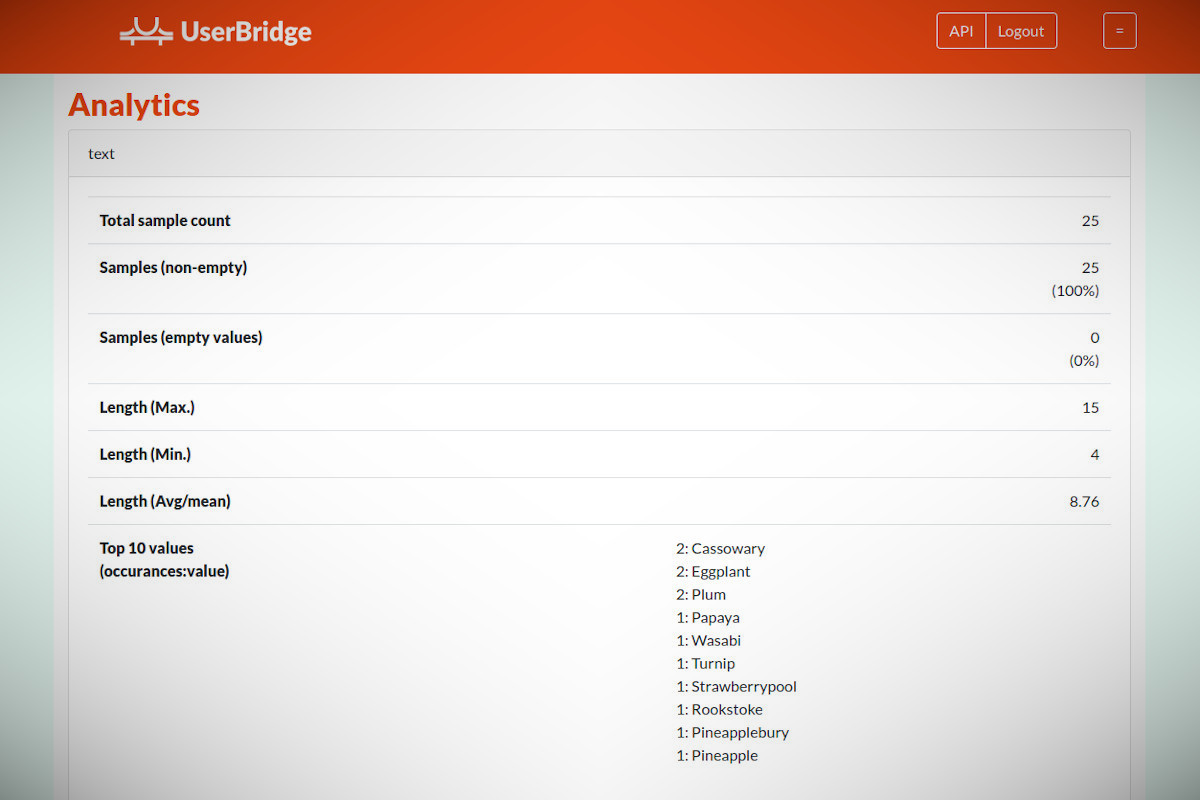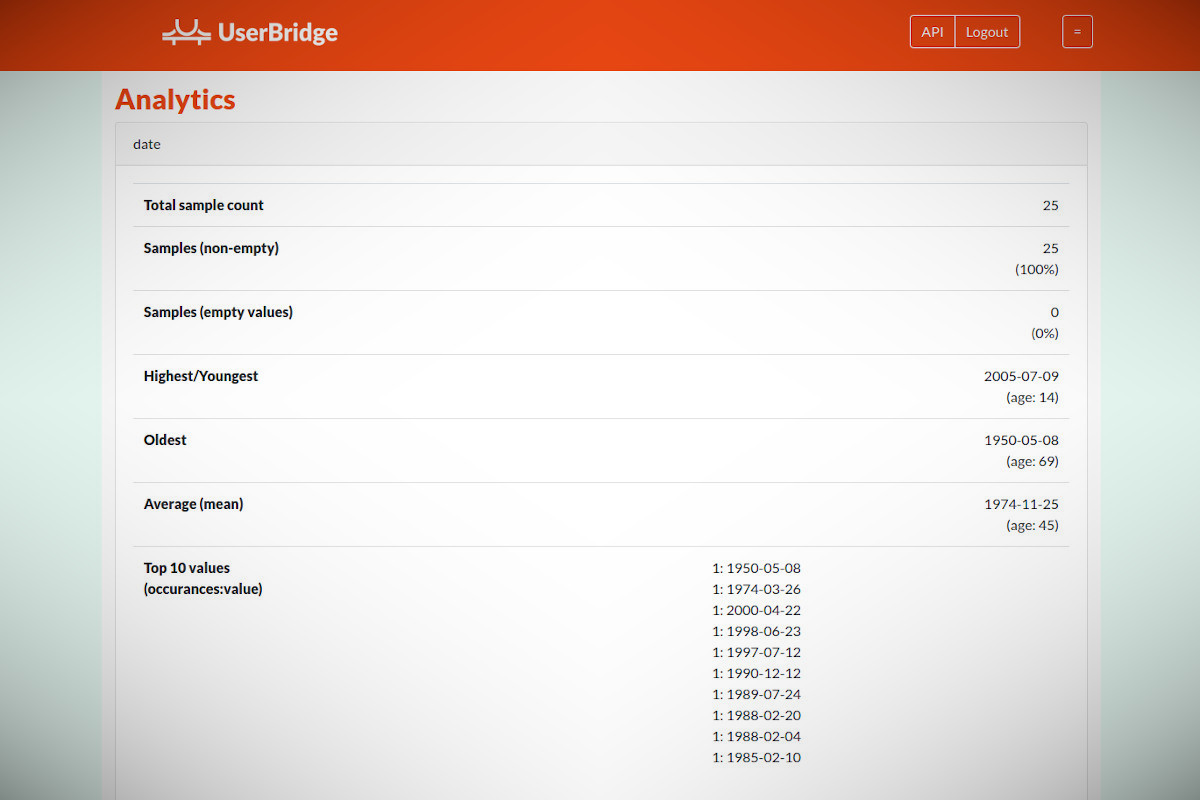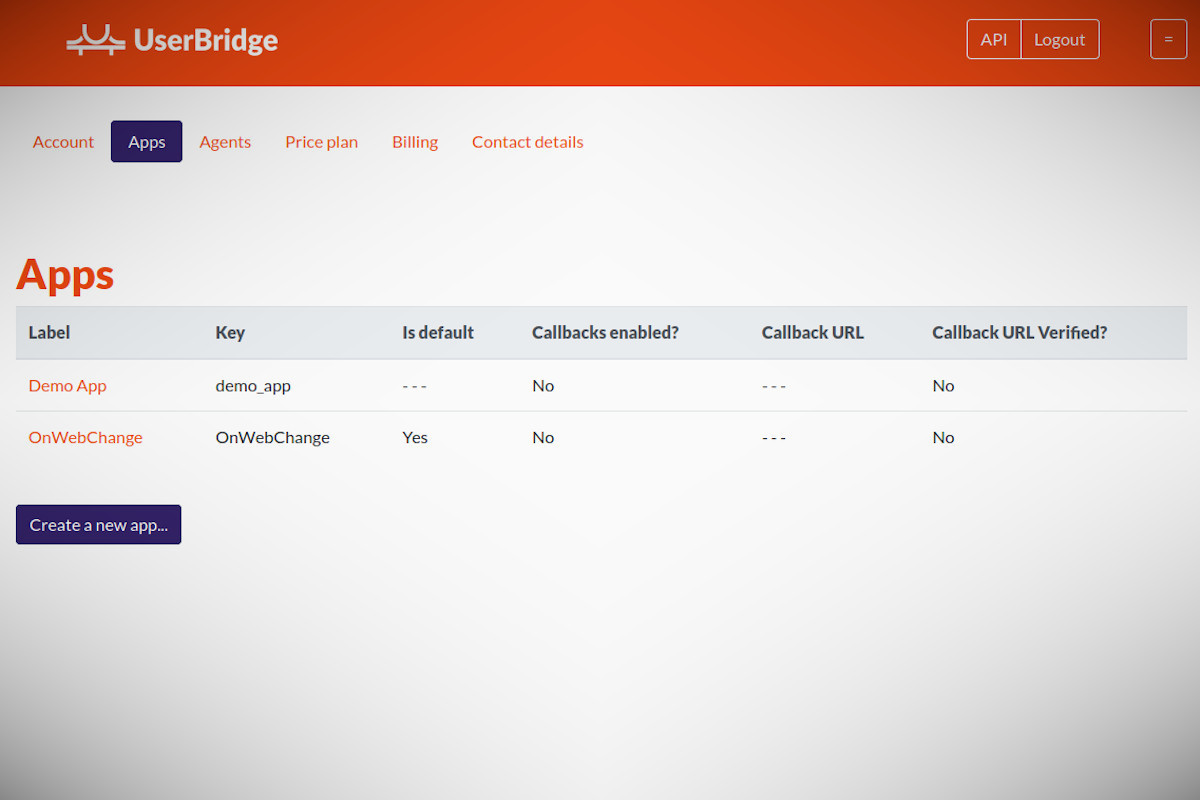Feature tour
Mobile & desktop friendly Dashboard
Whether you're in the office, travelling or at home, day or night, you will always have direct access to your users' via the mobile & desktop friendly UserBridge Dashboard.
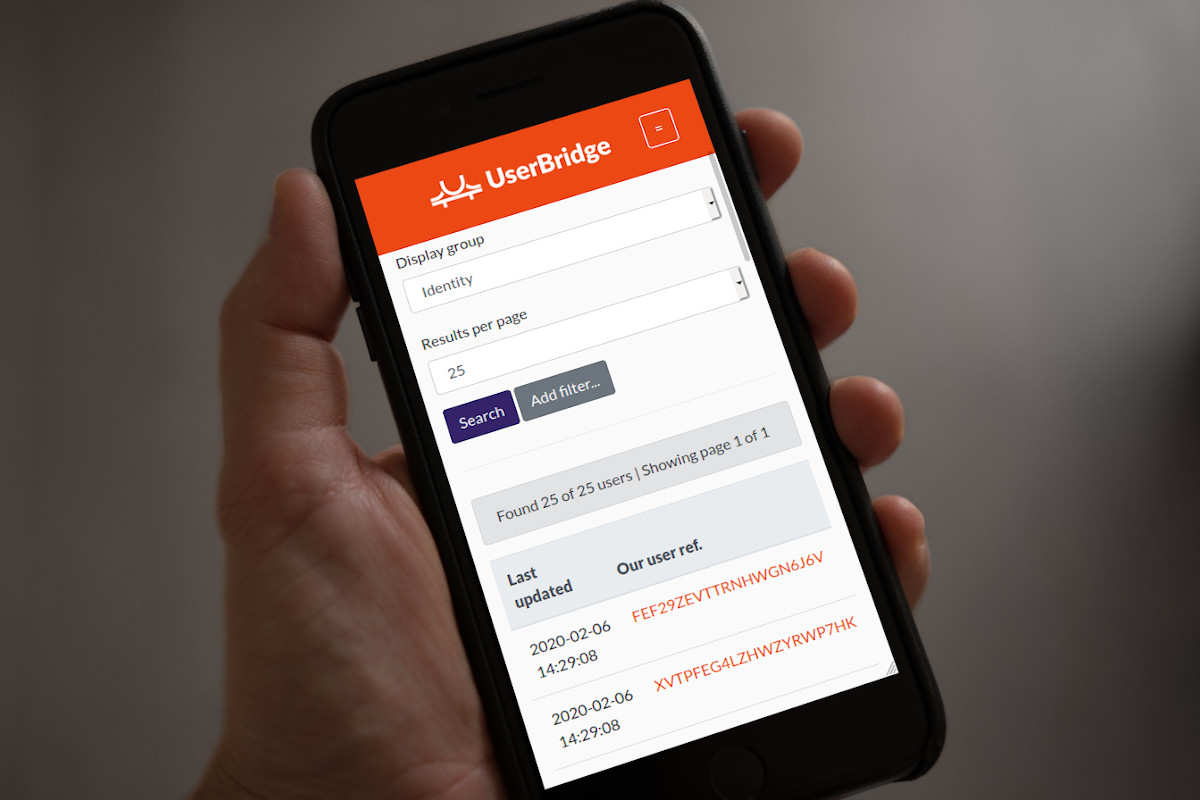
Secure & simple API
The UserBridge API is designed to make life easy for developers. Essentially, the API does 3 things: Submit users, modify users and retrieve users. The API is secured with SSL and bearer token authentication and uses JSON as its data interchange language.
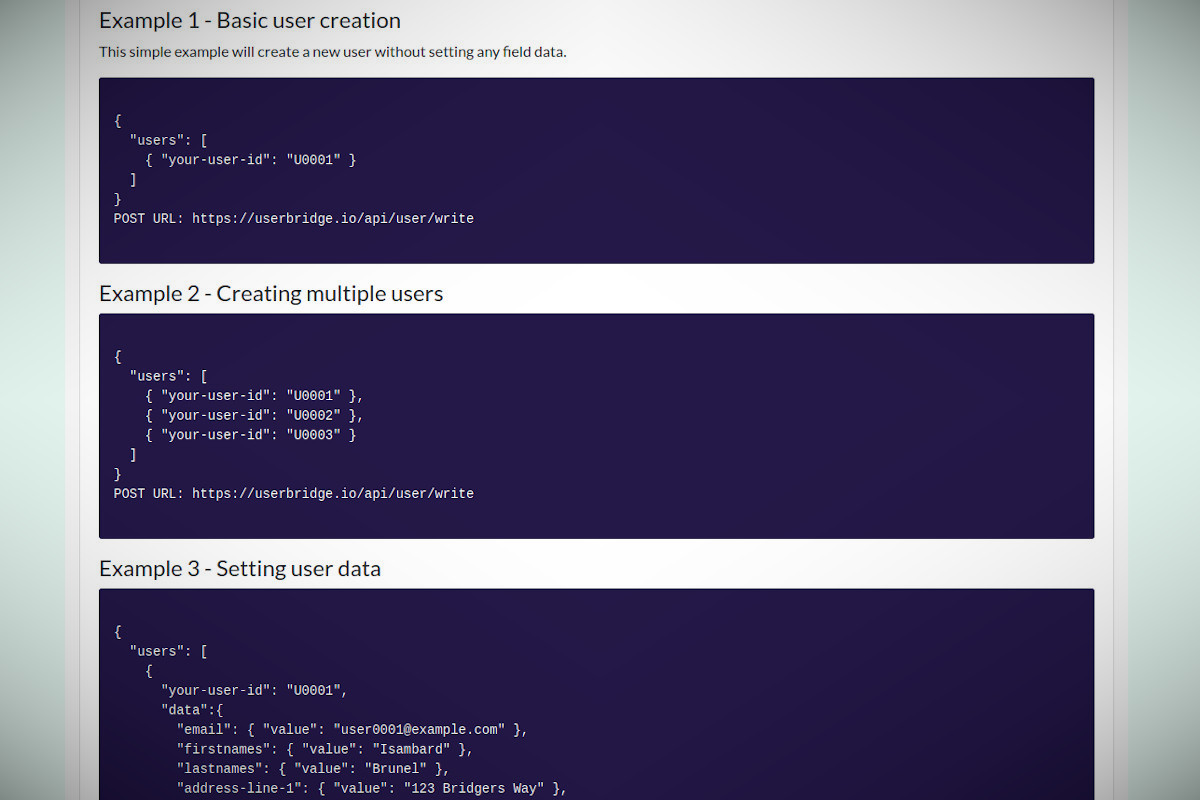
Powerful user search & filtering
The UserBridge Dashboard provides powerful search and filtering tools to quickly view specific users. Multiple filter criteria and "field type" aware conditional operators help you find exactly the information you need.
Another clever trick is that a field Group can be selected ("Display group") when searching and the results will display these fields for the returned users. Really useful if you directly want a list of phone numbers for example, or to quickly view particular customer data with a single click.
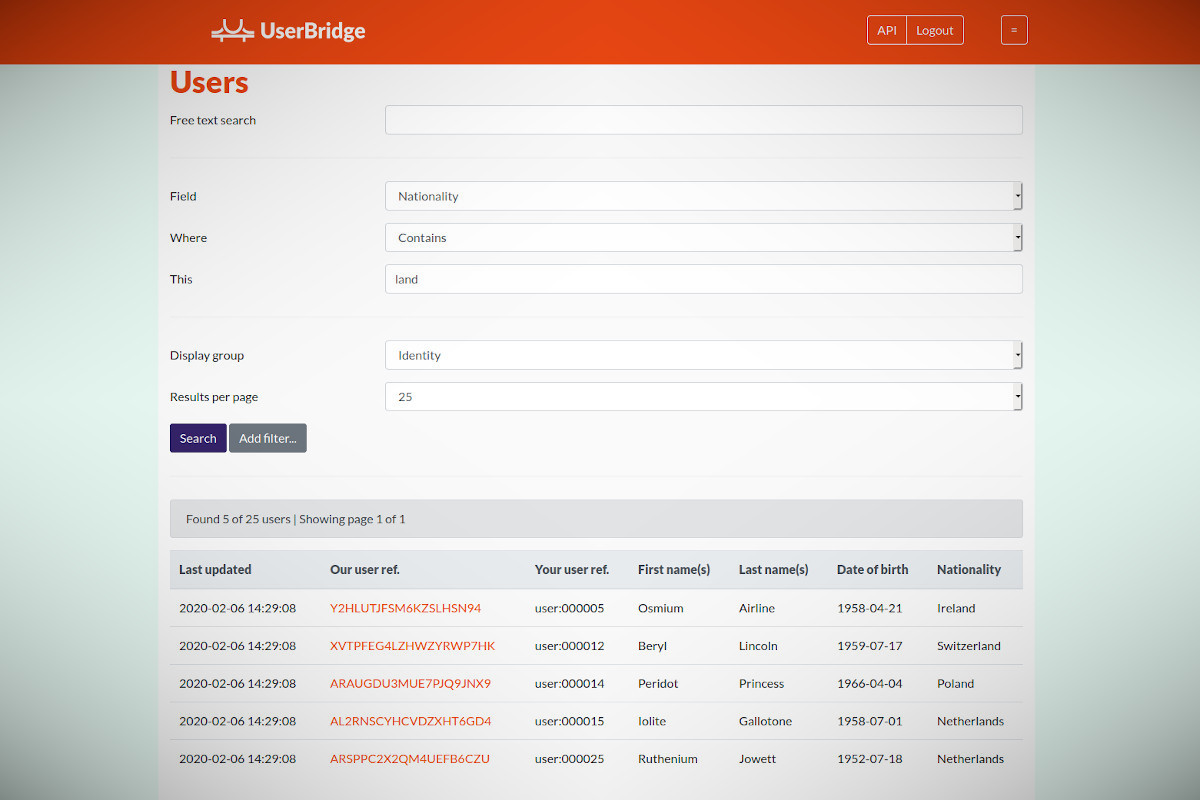
GDPR compliant data erasure
To be compliant with GDPR "Right to erasure" laws an organisation must delete subject data not only from live systems/database, but also from all data backups...which for many companies is an enormous, time-consumimg and technical process which can be almost impossible to automate.
But this where UserBridge comes to your rescue - with clever user data encryption and a unique backup system, all backed-up subject data is effectively shredded when the live records and encryption keys are erased.
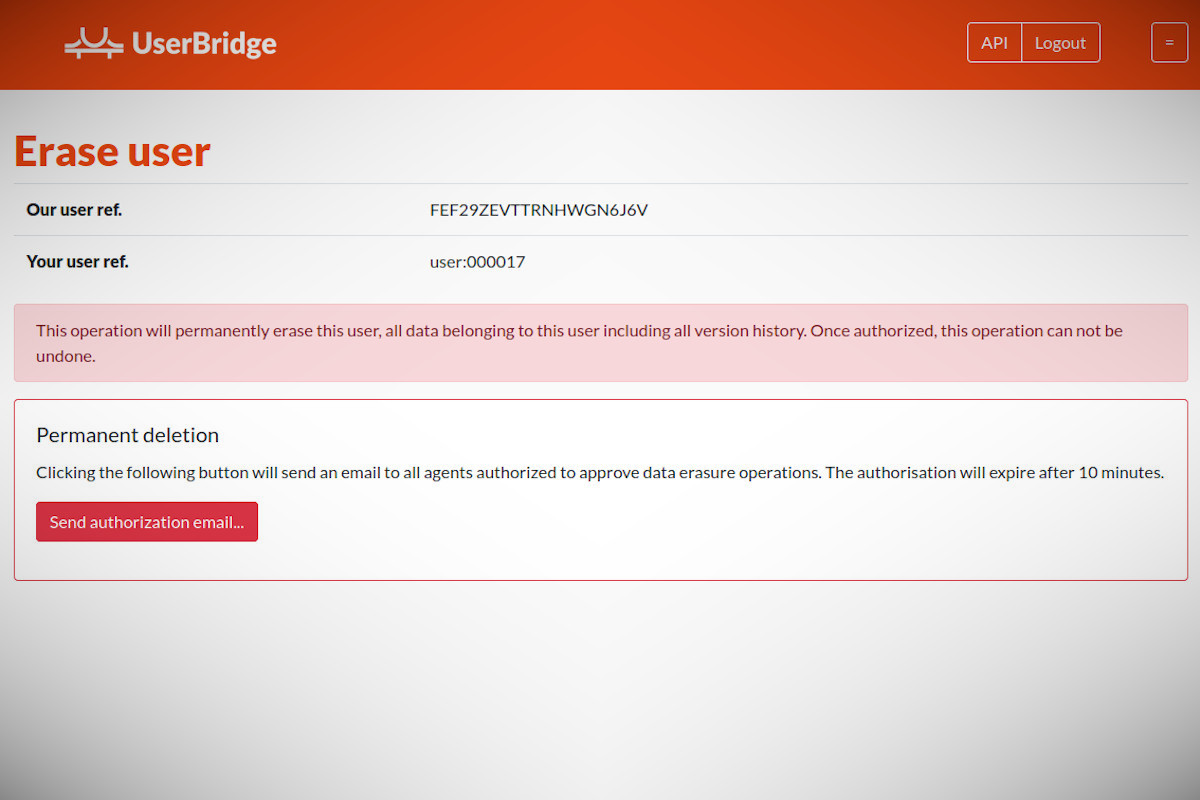
Advanced user data fields
UserBridge is all about your data. Thanks to a powerful data model, you can design your UserBridge app data to match your own business model.
Advanced features such as "data casting" and "value lists" allow you to take full control of your data.
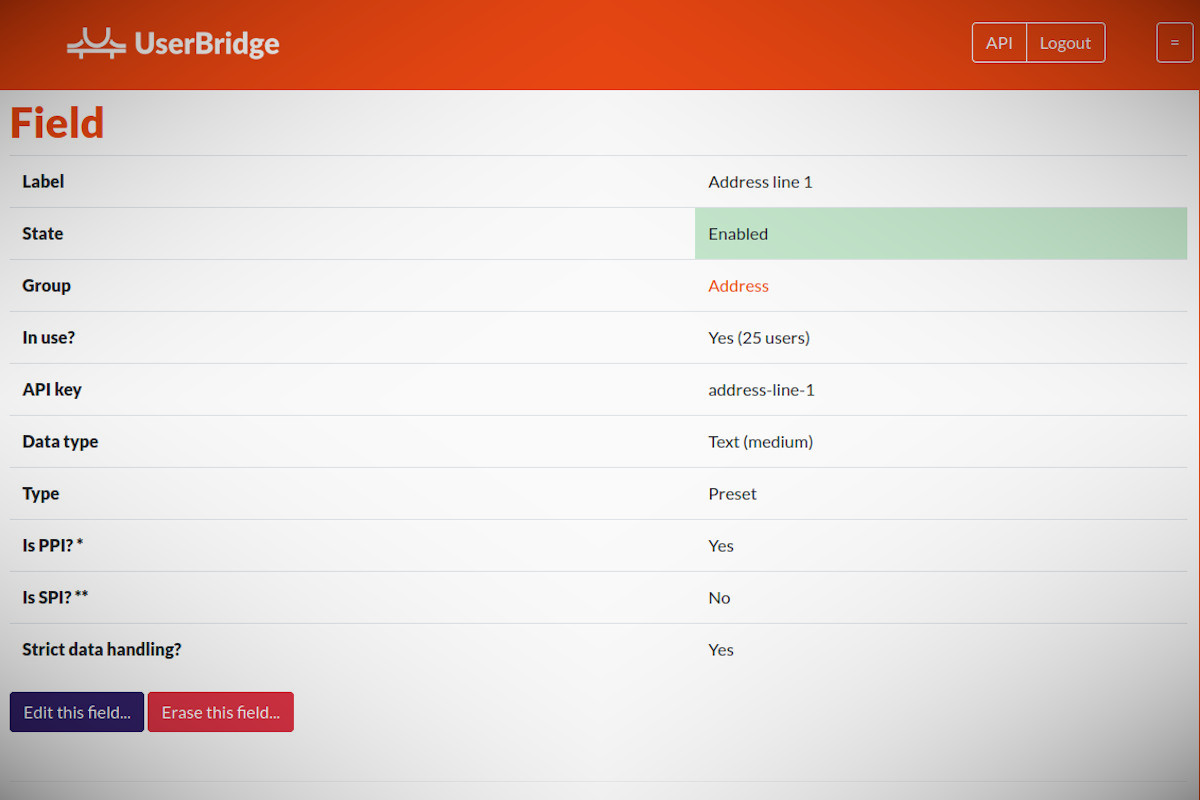
Data field groups
UserBridge field groups do much more than simply organizing things a bit. Groups can be used as a basis for displaying user search results, so you can create groups that give you quick access to the information you need the most.
A bit of magic - UserBridge will generate aggregate field metrics based on group fields. For example, if you were to put numeric questionnaire data into a single group, UserBridge would automatically calculate aggregate questionnaire statistics over your entire user base.
Also, a clever design consideration means that you can move fields in and out of groups without affecting your API implementation - this is because the API writes to fields and is not aware of groups.
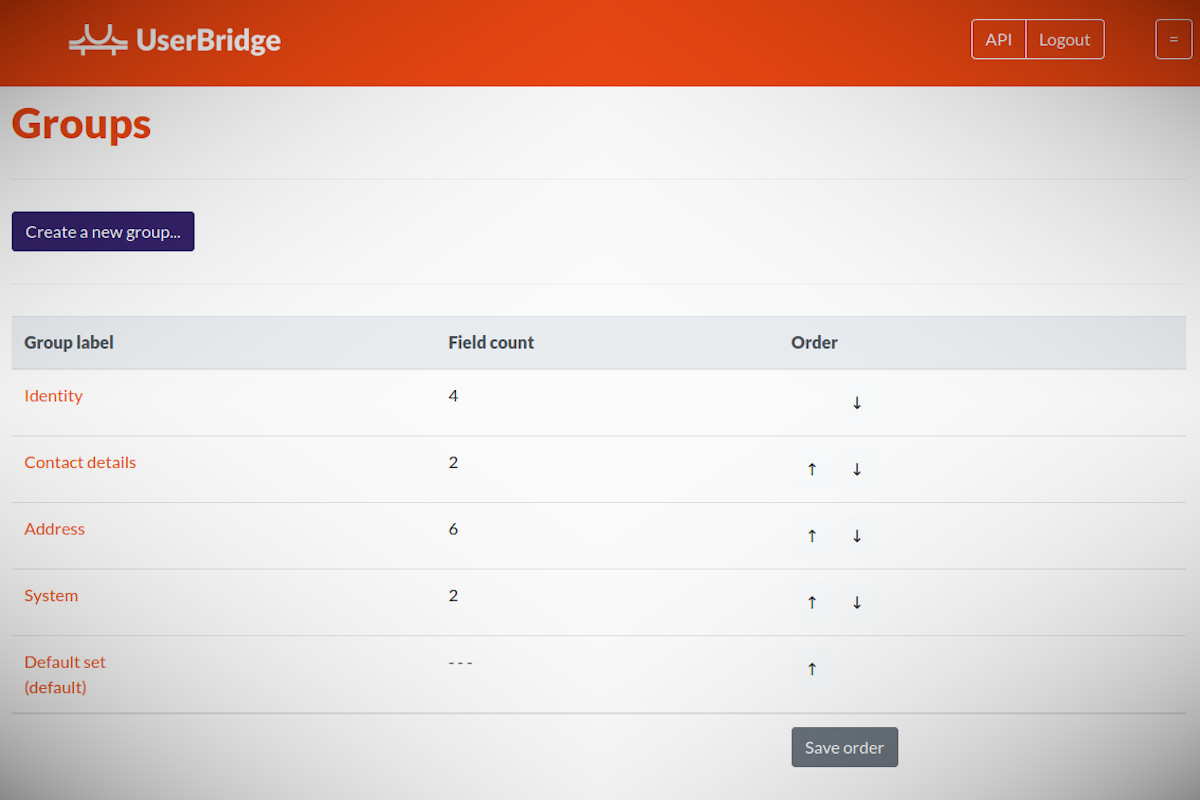
Metrics and Business Intelligence
Thanks to the powerful underlying UserBridge data model, a variety of built-in data metrics is provided based on the field type. For example, if you store "Date of birth" as a Date field, UserBridge will tell you the age of your youngest user, oldest user and the average age across all users. Other specific metrics are provided for other field types.
By providing UserBridge with things like "customer account balance", key KPI data can be produced automatically, in this case, the total account balance of all customers and the maximum, minimum and average account balance across all customers.

Data versioning & change history
Everytime user data is created or changed, the complete change history is preserved, along with when the change occured and by whom the data was changed. So if somebody makes a mistake, don't panic, UserBridge has got your back.
In many regulated business areas, such as financial services, maintaining a complete and auditable history of all changes to customer information is a legal requirement.
And as always, this is YOUR data, you can choose to export your entire user data, including the entire change history.
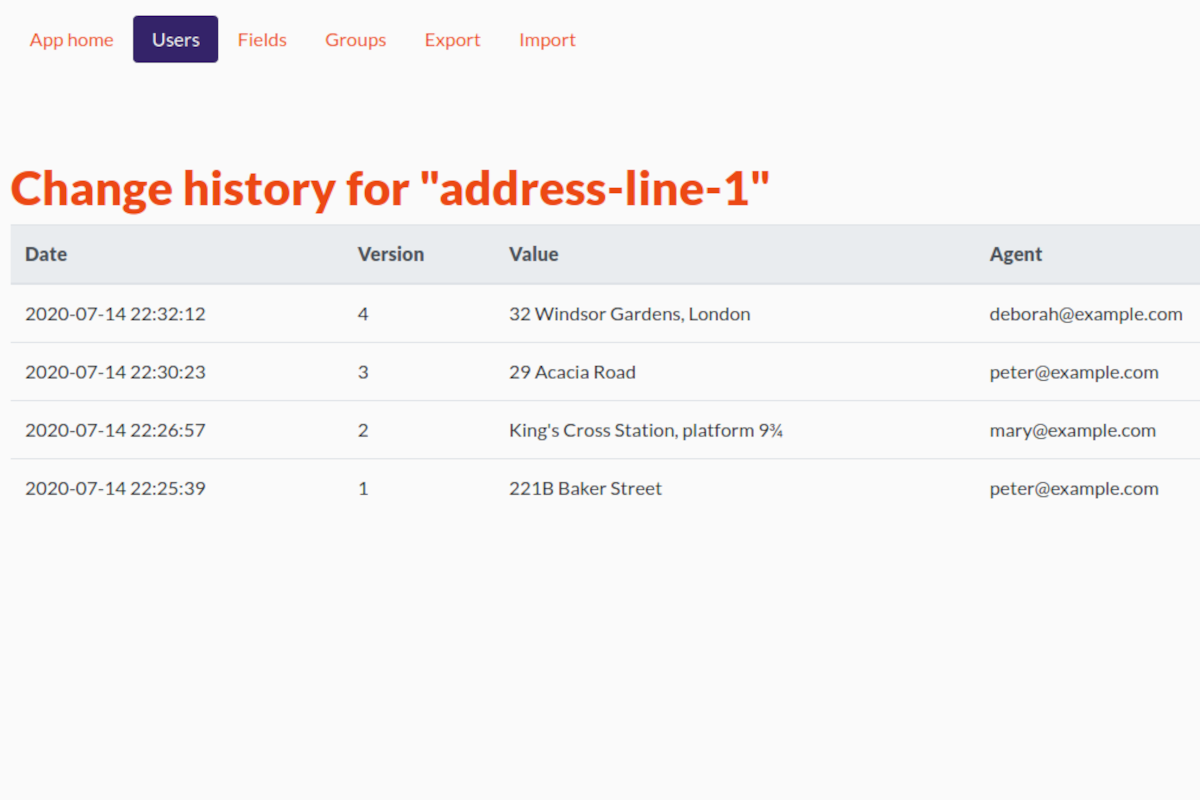
Audit & activity logs
UserBridge stores a complete audit log of pretty much everything you and your team does (auditors love this kind of thing).

Team management
For many organisations, user and customer data is one of their most valuable assets. So controlling exactly who has access to your data, who can make changes and on-going access management is a top priority.
UserBridge gives you all the tools you need - adding, removing "Agents" and controlling access permissions.